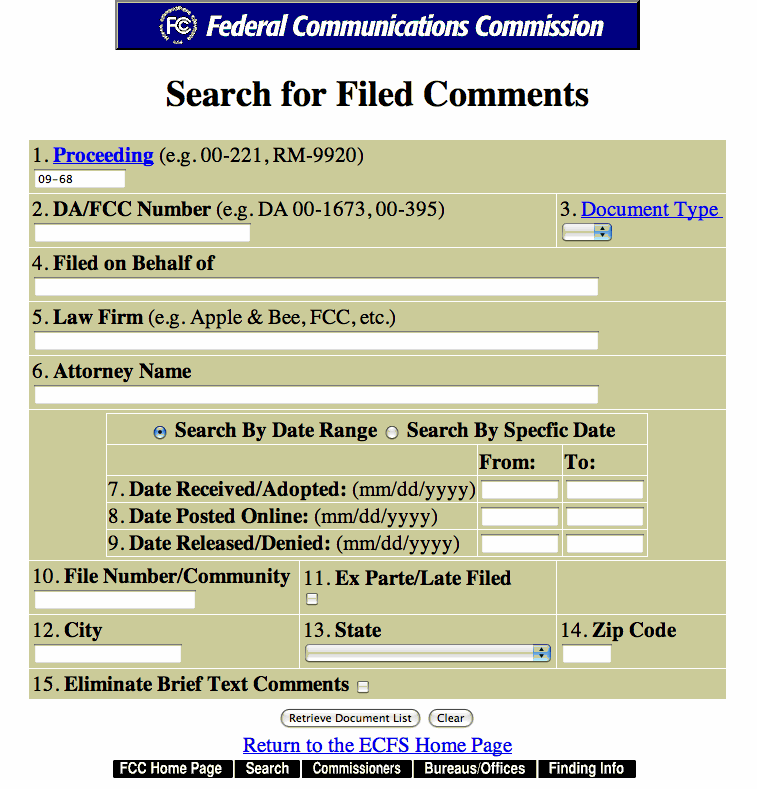The FCC asked for comments and they got ’em.
Thanks to the hundreds of people across the country that expressed their thoughts about companies like BusRadio.
If you would like to view the comments, the FCC has made it easy to do.
1. Click on this link: http://fjallfoss.fcc.gov/prod/ecfs/comsrch_v2.cgi
2. Go to the first box "Proceeding" and type: 09-68
3. Go to the bottom and click the button: Retrieve Document List
4. You’ll see there are over 1,170 comments! The list goes from the most recent to the earliest comments.
5. To read a comment, click on the blue highlighted "Brief Comment" or "Comment" at the bottom of each record.
6. Go to the bottom of the page and you’ll see links to the first hundred comments, second hundred and so on.
7. You can see all the comments from your city, state, or ZIP code by specifying on the comment page.
Below: What the FCC page will look like.